Aide/FAQ
Comment puis-je ajouter mon nom/modifier mon pays de taxation sur mes reçus ?
Par défaut, vos reçus afficheront :
- Votre identifiant unique de compte, que vous pouvez trouver en bas de la page Paramètres du compte
- Vos méthodes de connexion
- Un pays de facturation par défaut, basé sur les informations de votre appareil.
Si vous souhaitez ajouter votre nom et/ou modifier votre pays de facturation dans vos futurs reçus, vous devrez modifier ces champs dans la page Paramètres du compte de l'application GoMoWorld. Pour ce faire, vous devez changer le pays de facturation comme indiqué ci-dessous.
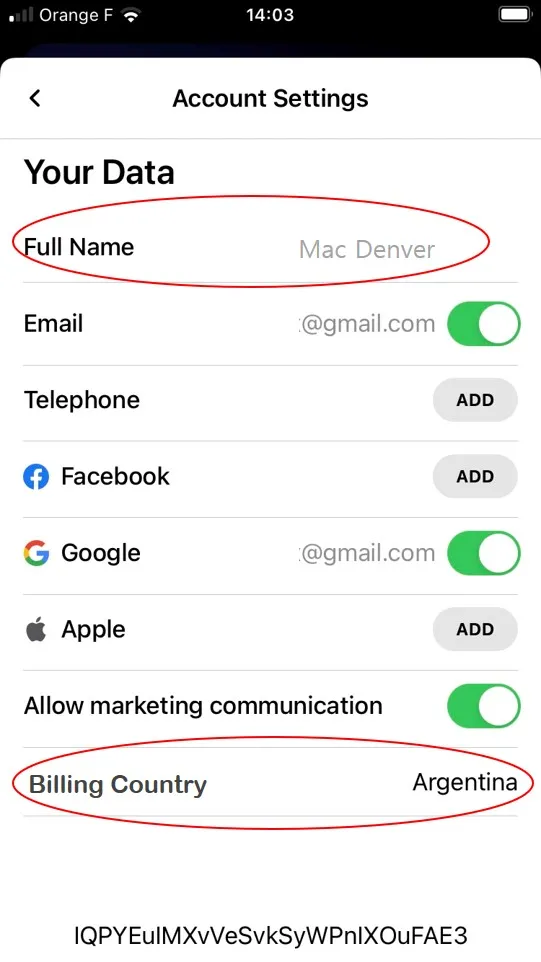
Veuillez noter que :
- Les modifications ne s'appliqueront qu'aux nouveaux reçus.
- Le changement de votre pays de facturation modifie le taux de TVA / Taxe applicable, selon la législation du pays d'origine de GoMoWorld. Cela ne changera pas le prix de votre plan
Y a-t-il des frais supplémentaires ?
Comment accéder à mes achats précédents ?
Comment puis-je ajouter mon nom/modifier mon pays de taxation sur mes reçus ?
Comment gérer mes moyens de paiement ?
Comment fonctionne 3DSecure ?
Que se passe-t-il si je ne parviens pas à effectuer un paiement (échec du paiement) ?
Quels modes de paiement puis-je utiliser pour acheter des GoPlans ?
Quelle devise sera facturée sur mon moyen de paiement ?
Comment puis-je ajouter mon nom/modifier mon pays de taxation sur mes reçus ?
Par défaut, vos reçus afficheront :
- Votre identifiant unique de compte, que vous pouvez trouver en bas de la page Paramètres du compte
- Vos méthodes de connexion
- Un pays de facturation par défaut, basé sur les informations de votre appareil.
Si vous souhaitez ajouter votre nom et/ou modifier votre pays de facturation dans vos futurs reçus, vous devrez modifier ces champs dans la page Paramètres du compte de l'application GoMoWorld. Pour ce faire, vous devez changer le pays de facturation comme indiqué ci-dessous.
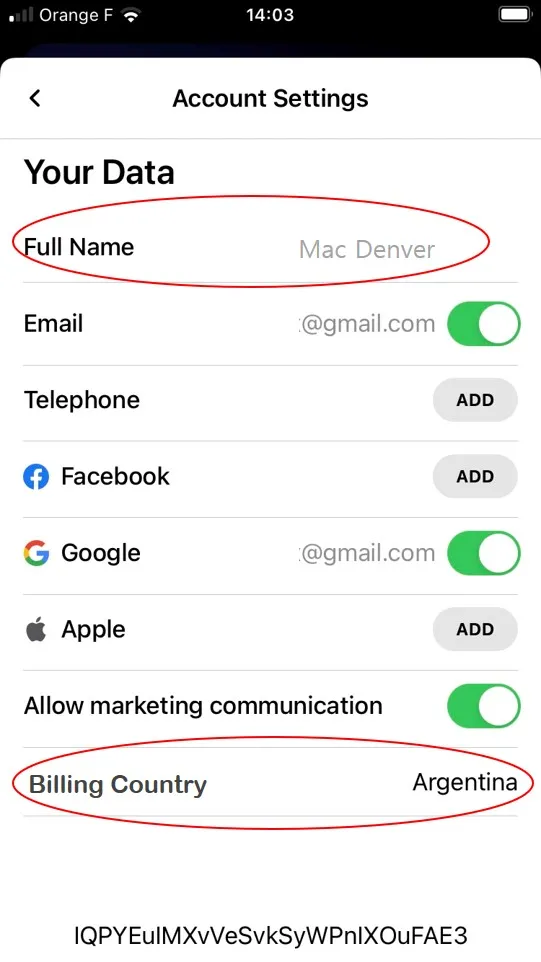
Veuillez noter que :
- Les modifications ne s'appliqueront qu'aux nouveaux reçus.
- Le changement de votre pays de facturation modifie le taux de TVA / Taxe applicable, selon la législation du pays d'origine de GoMoWorld. Cela ne changera pas le prix de votre plan
Besoin d’aide ?
Chez GoMoWorld, nous sommes là pour vous aider. Envoyez un e-mail à notre équipe d’assistance dès aujourd’hui et nous vous répondrons très rapidement.
Sinon, si vous utilisez l’application, vous trouverez le formulaire « Contactez-nous » dans les Paramètres