Aide/FAQ
Comment gérer mes moyens de paiement ?
Lorsque vous achetez un plan, vous serez dirigé vers une page pour choisir un mode de paiement sur la page de personnalisation du GoPlan.
Par défaut, l'application GoMoWorld affichera le dernier mode de paiement utilisé. Vous pouvez également choisir un autre mode de paiement comme indiqué dans la barre entourée ci-dessous.
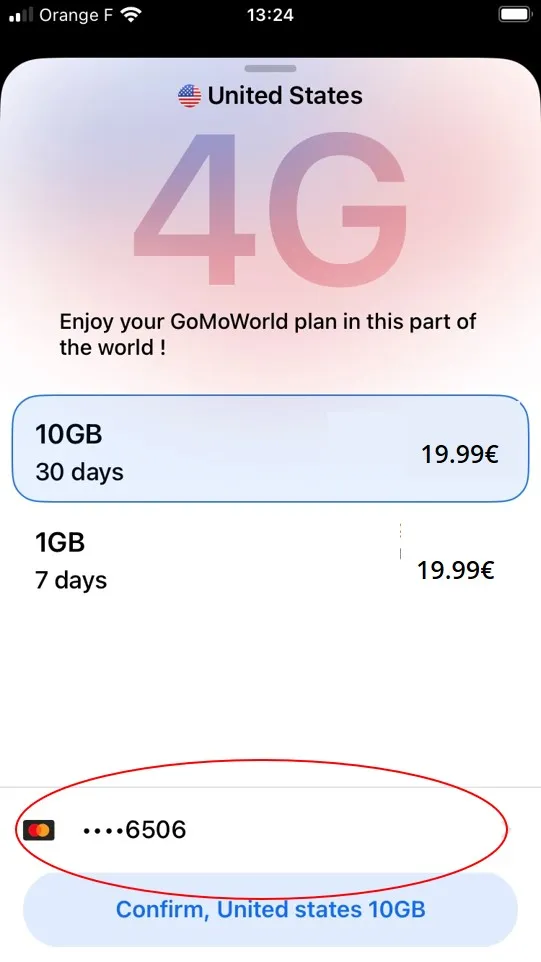
En cliquant sur la barre du mode de paiement, vous pouvez sélectionner, ajouter ou modifier/supprimer un mode de paiement. Après un achat réussi, votre mode de paiement sera automatiquement et en toute sécurité enregistré pour votre prochain achat.
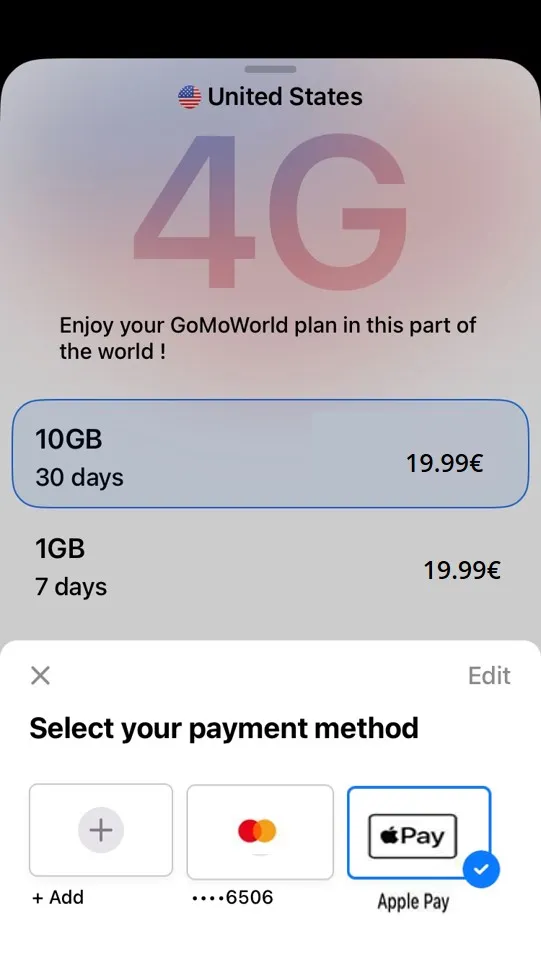
Y a-t-il des frais supplémentaires ?
Comment accéder à mes achats précédents ?
Comment puis-je ajouter mon nom/modifier mon pays de taxation sur mes reçus ?
Comment gérer mes moyens de paiement ?
Comment fonctionne 3DSecure ?
Que se passe-t-il si je ne parviens pas à effectuer un paiement (échec du paiement) ?
Quels modes de paiement puis-je utiliser pour acheter des GoPlans ?
Quelle devise sera facturée sur mon moyen de paiement ?
Comment gérer mes moyens de paiement ?
Lorsque vous achetez un plan, vous serez dirigé vers une page pour choisir un mode de paiement sur la page de personnalisation du GoPlan.
Par défaut, l'application GoMoWorld affichera le dernier mode de paiement utilisé. Vous pouvez également choisir un autre mode de paiement comme indiqué dans la barre entourée ci-dessous.
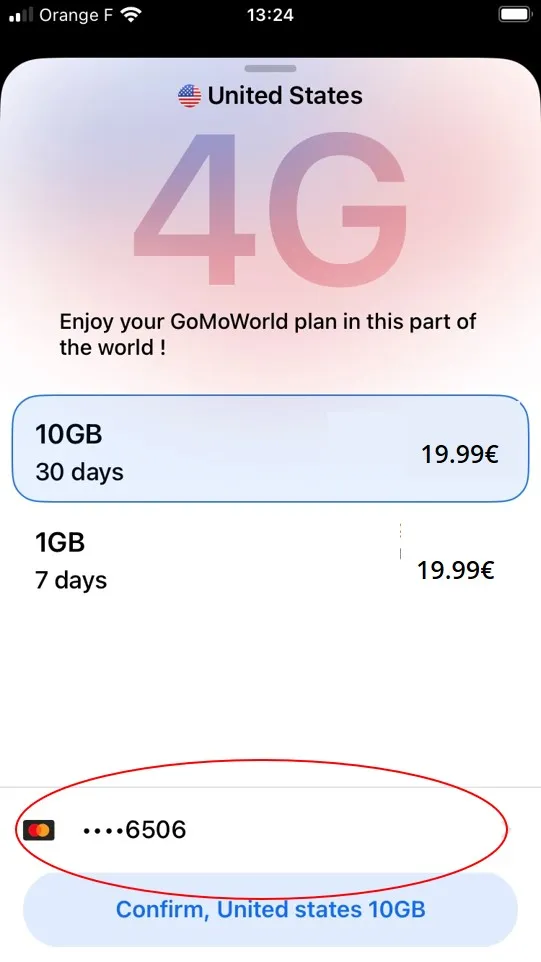
En cliquant sur la barre du mode de paiement, vous pouvez sélectionner, ajouter ou modifier/supprimer un mode de paiement. Après un achat réussi, votre mode de paiement sera automatiquement et en toute sécurité enregistré pour votre prochain achat.
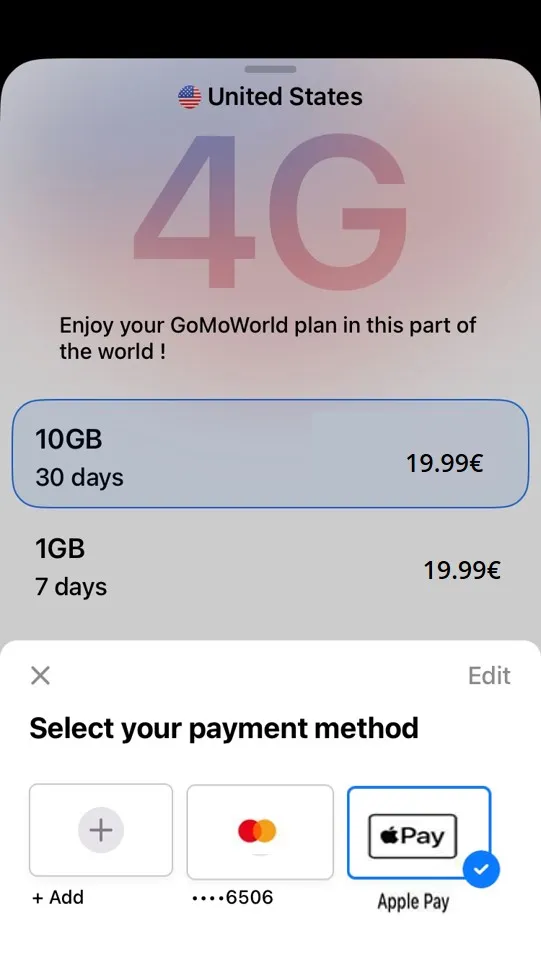
Besoin d’aide ?
Chez GoMoWorld, nous sommes là pour vous aider. Envoyez un e-mail à notre équipe d’assistance dès aujourd’hui et nous vous répondrons très rapidement.
Sinon, si vous utilisez l’application, vous trouverez le formulaire « Contactez-nous » dans les Paramètres