Help/FAQ
How do I enable roaming on iOS?
In order to use your GoMoWorld plan on your Apple device, you need to activate Roaming to allow you to connect abroad.
- Go to Settings and tap “Cellular”.
- Tap on your GoMoWorld eSIM
- If you didn’t name it “GoMoWorld” during eSIM installation, it may appear as “Travel,” “Secondary,” or something similar.
- You can identify it because the number usually begins with several zeros (e.g., 00000…).
- Ensure that “Data Roaming” is activated as shown below.
Pro tip: you should deactivate “Data Roaming” on your home SIM to avoid any bad surprises with your home provider
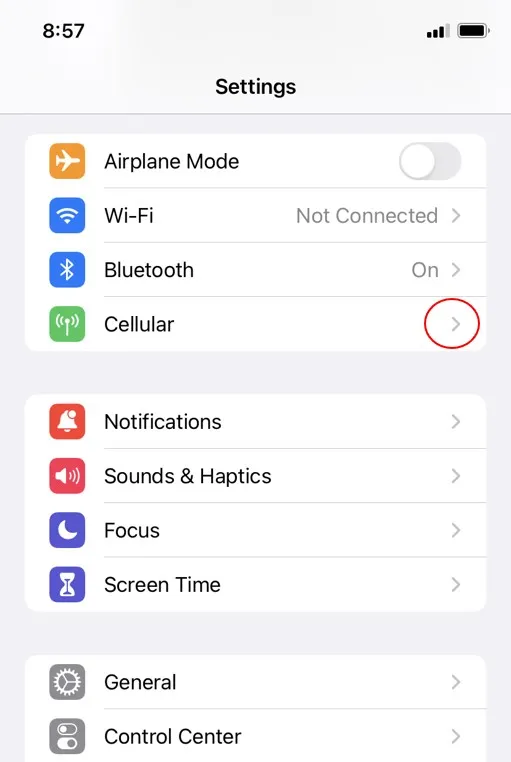
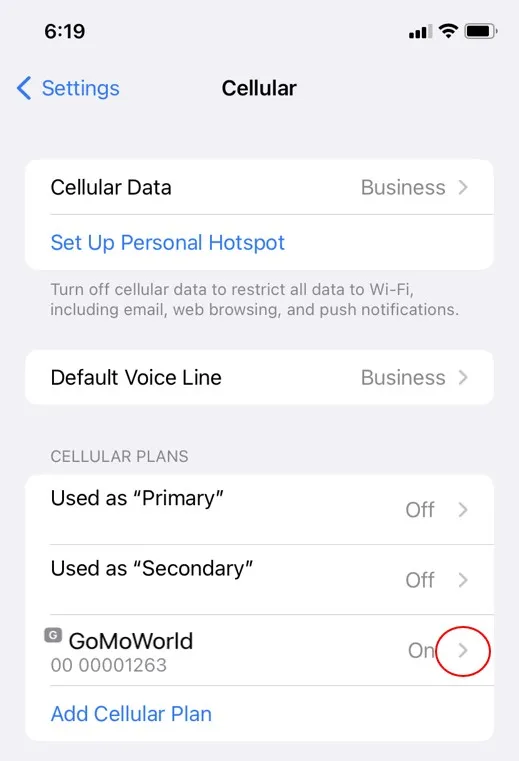

How do I enable roaming on Android (Google Pixel and Oppo)?
How do I enable roaming on iOS?
How do I enable roaming on Android (Samsung, Motorola, …)?
How do I install a GoMoWorld eSIM on Android (Samsung, Motorola, …)?
How do I install a GoMoWorld eSIM on iPhone (iOS)?
Do I need an internet connection to install the eSIM?
Can I reuse my eSIM for future travel?
Can I use mobile data and hotspot/tethering with GoMoWorld?
What should I do when I return to my home country?
When does my GoMoWorld data plan start?
How do I enable roaming on iOS?
In order to use your GoMoWorld plan on your Apple device, you need to activate Roaming to allow you to connect abroad.
- Go to Settings and tap “Cellular”.
- Tap on your GoMoWorld eSIM
- If you didn’t name it “GoMoWorld” during eSIM installation, it may appear as “Travel,” “Secondary,” or something similar.
- You can identify it because the number usually begins with several zeros (e.g., 00000…).
- Ensure that “Data Roaming” is activated as shown below.
Pro tip: you should deactivate “Data Roaming” on your home SIM to avoid any bad surprises with your home provider
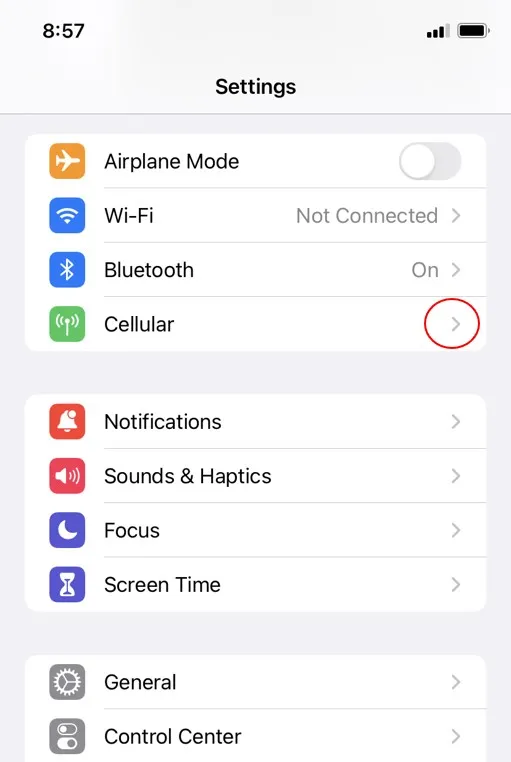
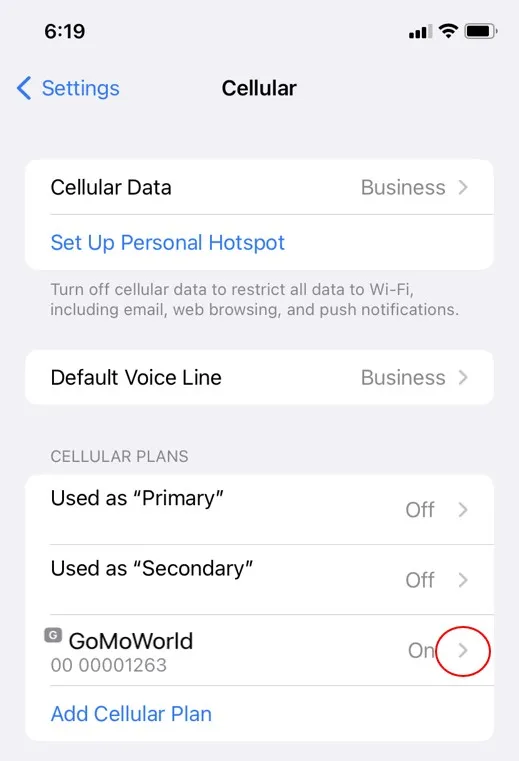

Need Support?
At GoMoWorld, we're here to help. Email our care team today and we will be in touch very quickly.
Alternatively, if you are using the app, in the Settings you'll find the "Contact us" form.