Aide/FAQ
Comment créer un compte ?
Pour utiliser GoMoWorld, la première chose dont vous aurez besoin est un compte.
C’est super facile – vous pouvez créer un compte ou vous connecter à votre compte depuis la page Paramètres, ou lors de l’achat de votre GoPlan.

Créez un compte ou connectez-vous à votre compte depuis la page Paramètres
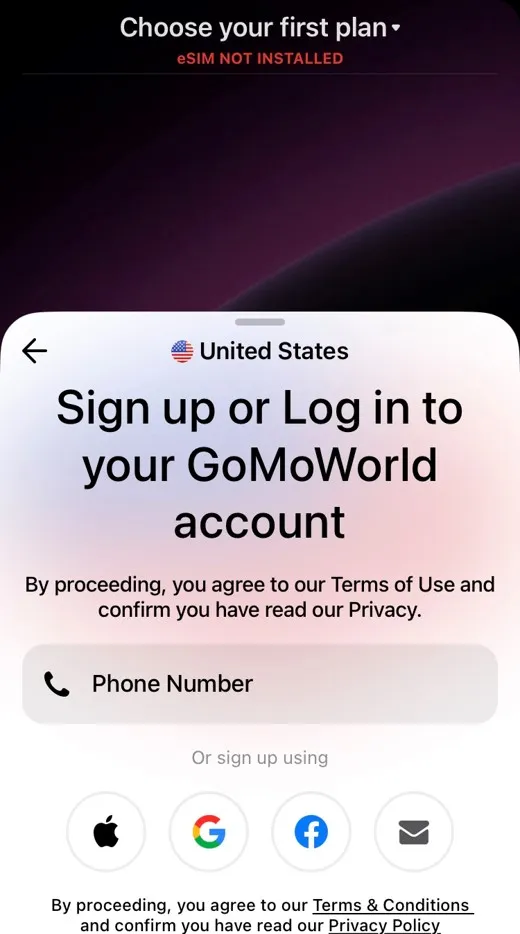
Créez un compte ou connectez-vous à votre compte pendant l’achat de votre GoPlan
Vous pouvez créer un compte avec votre :
- Numéro de téléphone mobile,
- Compte Facebook,
- Compte Gmail,
- Identifiant Apple (iOS uniquement),
- Adresse email
> Si vous choisissez d’utiliser un numéro de téléphone mobile ou une adresse email, un mot de passe à usage unique (OTP) sera envoyé à des fins d’authentification.
La bonne nouvelle, c’est que peu importe votre méthode de connexion préférée, vous n’aurez jamais besoin de retenir un mot de passe pour votre compte GoMoWorld – moins de travail pour vous !
Comment puis-je résilier mon compte GoMoWorld ?
Comment créer un compte ?
Comment obtenir GoMoWorld ?
Comment installer une eSIM sur un appareil Google Pixel ? (Android)
Comment installer une eSIM sur un appareil Samsung ? (Android)
Comment installer une eSIM (Oppo) ?
Comment installer une eSIM sur un appareil Apple ? (iOS)
Quels sont les téléphones compatibles avec l'eSIM de GoMoWorld ?
Mon code promo ne fonctionne pas sur un plan promotionnel ?
Que puis-je faire avec l'application GoMoWorld ?
Que se passe-t-il si mon appareil est compatible avec la carte eSIM mais qu'il est verrouillé sur un réseau mobile ?
Qu'est-ce que GoMoWorld ?
Comment créer un compte ?
Pour utiliser GoMoWorld, la première chose dont vous aurez besoin est un compte.
C’est super facile – vous pouvez créer un compte ou vous connecter à votre compte depuis la page Paramètres, ou lors de l’achat de votre GoPlan.

Créez un compte ou connectez-vous à votre compte depuis la page Paramètres
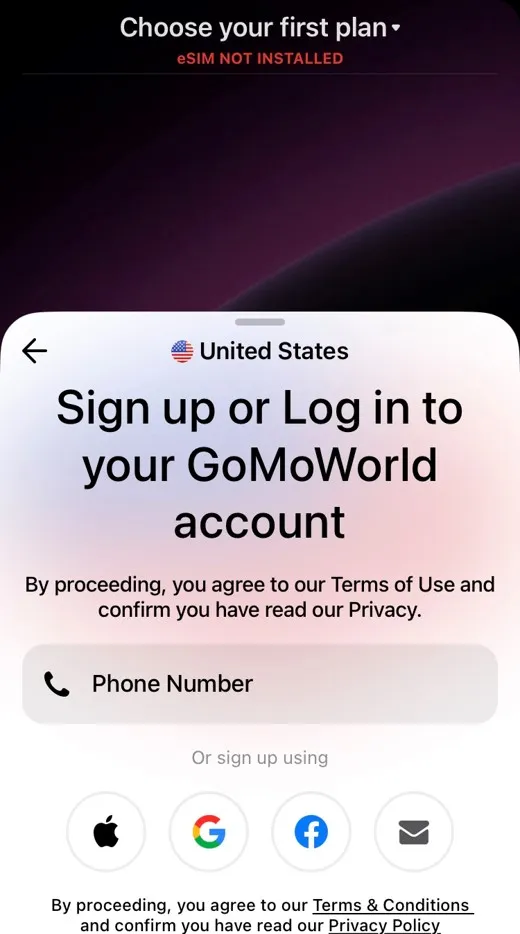
Créez un compte ou connectez-vous à votre compte pendant l’achat de votre GoPlan
Vous pouvez créer un compte avec votre :
- Numéro de téléphone mobile,
- Compte Facebook,
- Compte Gmail,
- Identifiant Apple (iOS uniquement),
- Adresse email
> Si vous choisissez d’utiliser un numéro de téléphone mobile ou une adresse email, un mot de passe à usage unique (OTP) sera envoyé à des fins d’authentification.
La bonne nouvelle, c’est que peu importe votre méthode de connexion préférée, vous n’aurez jamais besoin de retenir un mot de passe pour votre compte GoMoWorld – moins de travail pour vous !
Besoin d’aide ?
Chez GoMoWorld, nous sommes là pour vous aider. Envoyez un e-mail à notre équipe d’assistance dès aujourd’hui et nous vous répondrons très rapidement.
Sinon, si vous utilisez l’application, vous trouverez le formulaire « Contactez-nous » dans les Paramètres