Aide/FAQ
Comment obtenir GoMoWorld ?
GoMoWorld propose une large gamme de forfaits pour rester connecté dans plus de 160 pays à travers le monde.
Pour commencer, vous pouvez obtenir un forfait prépayé avant votre départ via l'application GoMoWorld.
Tous les forfaits incluent l’allocation de données choisie pour un pays ou une région spécifique.
Les GoPlans couvrent les données pour que vous puissiez publier, envoyer des messages, créer des stories, découvrir, utiliser des cartes et bien plus encore pendant vos déplacements !
Cependant, les services d’appels, SMS et MMS ne sont pas actuellement inclus dans nos forfaits. Il est donc important de noter qu’ils seront accessibles via votre fournisseur de services habituel selon leurs tarifs.
Alors, comment obtenir un GoPlan ?
- Téléchargez et lancez l'application GoMoWorld.
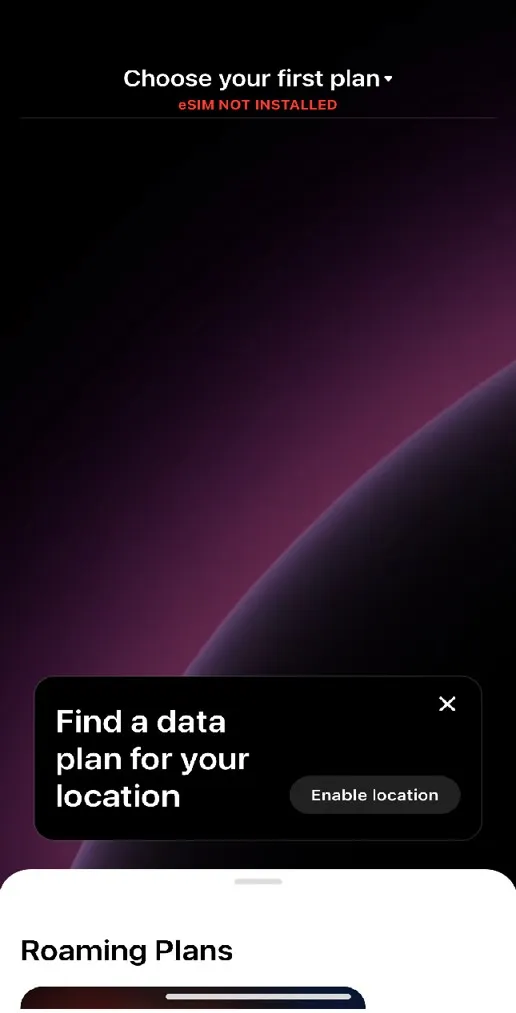
- Faites défiler vers le bas jusqu’à la section Plans d’itinérance en bas de la page et glissez pour examiner les destinations.
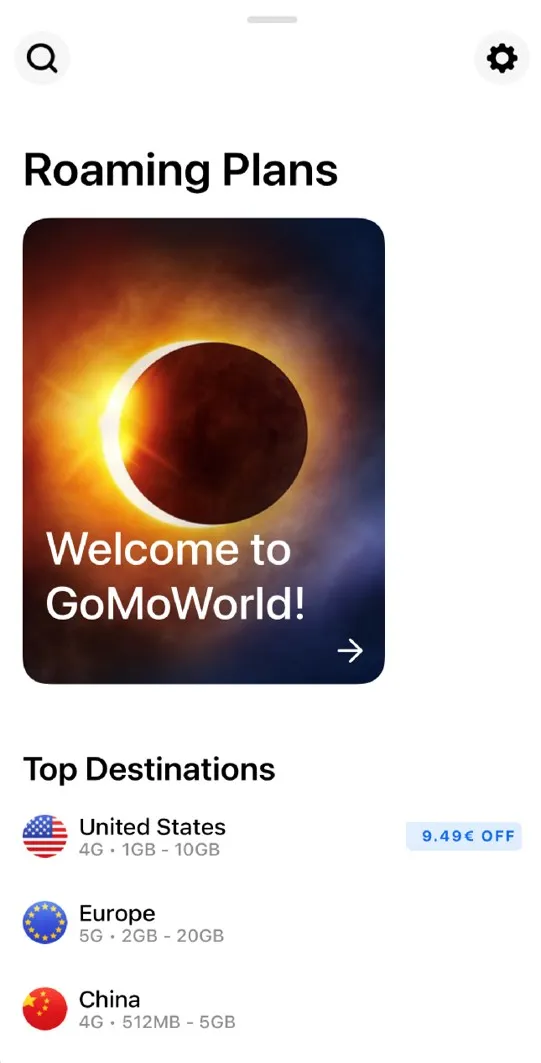
- Sélectionnez le pays ou la région que vous prévoyez de visiter. Si vous choisissez une offre régionale, elle inclura plusieurs pays. Par exemple, un forfait Europe inclura des pays comme l'Allemagne, le Royaume-Uni, la France, l'Espagne, la Suisse et bien d'autres. La liste complète des pays inclus dans une région est détaillée au bas de la page du forfait.
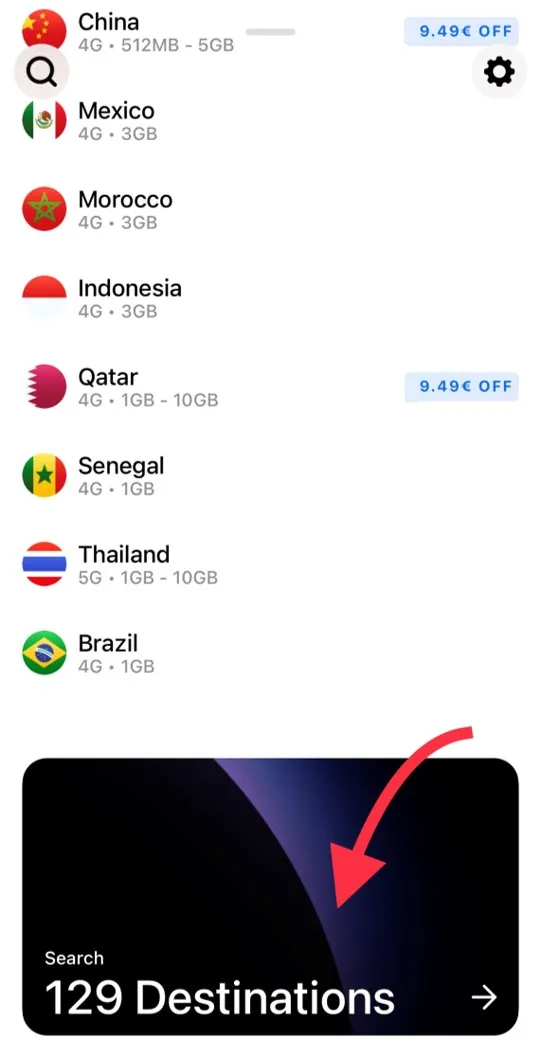
- Choisissez un forfait sur la page qui s’affiche. Vous pourrez sélectionner parmi divers forfaits avec différentes durées et allocations de données, selon vos besoins.

- Sélectionnez un forfait et vous êtes prêt à passer au paiement !
Veuillez noter que vous devez avoir créé un compte et être connecté avant de pouvoir payer votre forfait. Consultez la section “Comment créer un compte ?” pour plus de détails sur la création de votre compte. - Passez au paiement. Consultez la section “Paiement” pour en savoir plus sur les paiements.
Et voilà, vous êtes prêt à partir !
Si c’est la première fois que vous utilisez GoMoWorld sur votre appareil, vous serez invité à installer l’eSIM GoMoWorld.
Consultez la section “Installation de l’eSIM” pour en savoir plus à ce sujet.
Une fois votre eSIM installée, c’est simple – appuyez sur démarrer sur la page principale de l'application GoMoWorld pour commencer à utiliser votre allocation de données.

Comment puis-je résilier mon compte GoMoWorld ?
Comment créer un compte ?
Comment obtenir GoMoWorld ?
Comment installer une eSIM sur un appareil Google Pixel ? (Android)
Comment installer une eSIM sur un appareil Samsung ? (Android)
Comment installer une eSIM (Oppo) ?
Comment installer une eSIM sur un appareil Apple ? (iOS)
Quels sont les téléphones compatibles avec l'eSIM de GoMoWorld ?
Mon code promo ne fonctionne pas sur un plan promotionnel ?
Que puis-je faire avec l'application GoMoWorld ?
Que se passe-t-il si mon appareil est compatible avec la carte eSIM mais qu'il est verrouillé sur un réseau mobile ?
Qu'est-ce que GoMoWorld ?
Comment obtenir GoMoWorld ?
GoMoWorld propose une large gamme de forfaits pour rester connecté dans plus de 160 pays à travers le monde.
Pour commencer, vous pouvez obtenir un forfait prépayé avant votre départ via l'application GoMoWorld.
Tous les forfaits incluent l’allocation de données choisie pour un pays ou une région spécifique.
Les GoPlans couvrent les données pour que vous puissiez publier, envoyer des messages, créer des stories, découvrir, utiliser des cartes et bien plus encore pendant vos déplacements !
Cependant, les services d’appels, SMS et MMS ne sont pas actuellement inclus dans nos forfaits. Il est donc important de noter qu’ils seront accessibles via votre fournisseur de services habituel selon leurs tarifs.
Alors, comment obtenir un GoPlan ?
- Téléchargez et lancez l'application GoMoWorld.
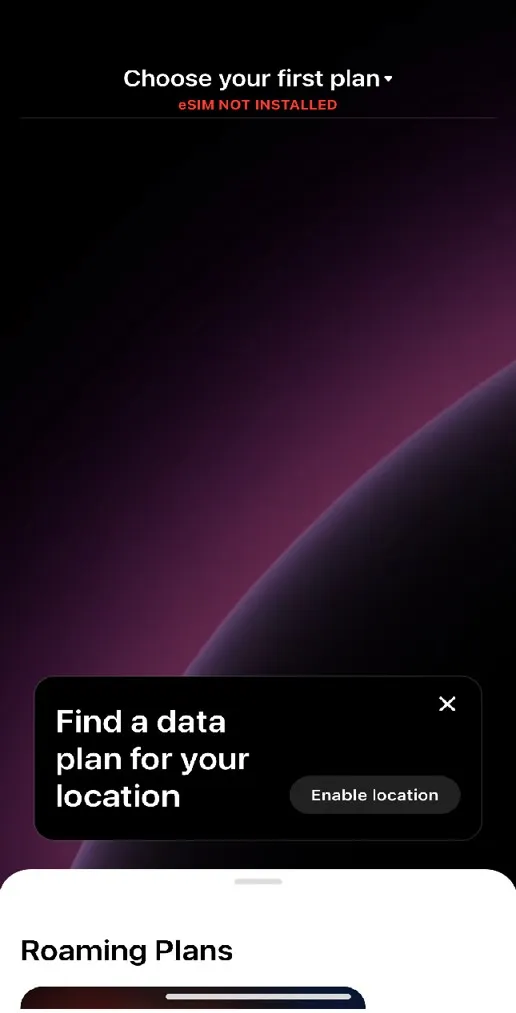
- Faites défiler vers le bas jusqu’à la section Plans d’itinérance en bas de la page et glissez pour examiner les destinations.
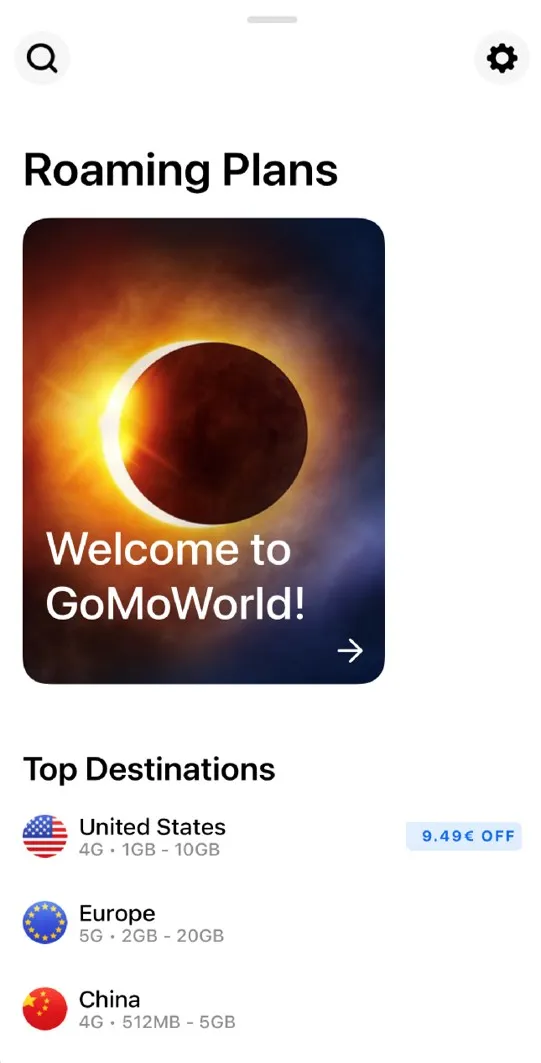
- Sélectionnez le pays ou la région que vous prévoyez de visiter. Si vous choisissez une offre régionale, elle inclura plusieurs pays. Par exemple, un forfait Europe inclura des pays comme l'Allemagne, le Royaume-Uni, la France, l'Espagne, la Suisse et bien d'autres. La liste complète des pays inclus dans une région est détaillée au bas de la page du forfait.
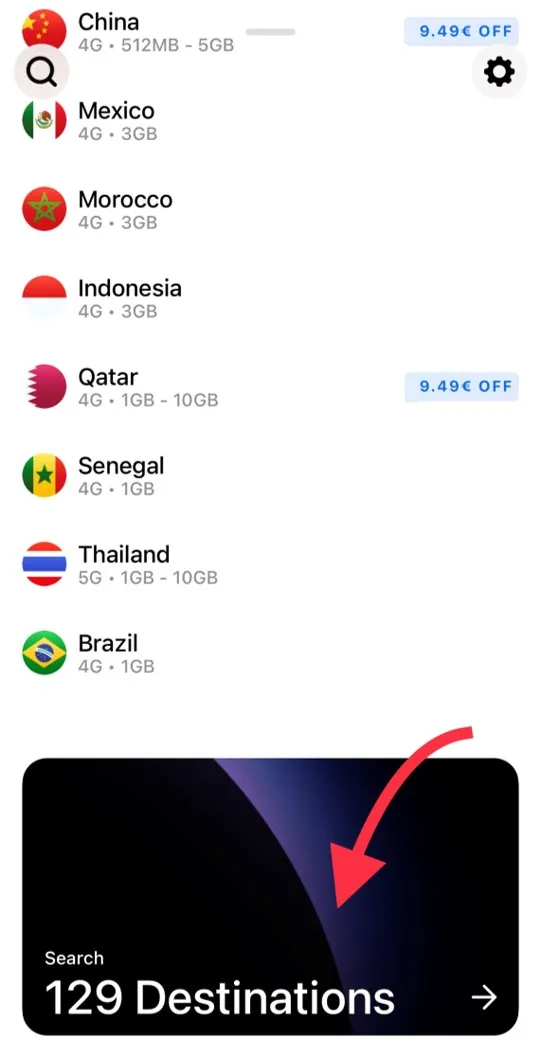
- Choisissez un forfait sur la page qui s’affiche. Vous pourrez sélectionner parmi divers forfaits avec différentes durées et allocations de données, selon vos besoins.

- Sélectionnez un forfait et vous êtes prêt à passer au paiement !
Veuillez noter que vous devez avoir créé un compte et être connecté avant de pouvoir payer votre forfait. Consultez la section “Comment créer un compte ?” pour plus de détails sur la création de votre compte. - Passez au paiement. Consultez la section “Paiement” pour en savoir plus sur les paiements.
Et voilà, vous êtes prêt à partir !
Si c’est la première fois que vous utilisez GoMoWorld sur votre appareil, vous serez invité à installer l’eSIM GoMoWorld.
Consultez la section “Installation de l’eSIM” pour en savoir plus à ce sujet.
Une fois votre eSIM installée, c’est simple – appuyez sur démarrer sur la page principale de l'application GoMoWorld pour commencer à utiliser votre allocation de données.

Besoin d’aide ?
Chez GoMoWorld, nous sommes là pour vous aider. Envoyez un e-mail à notre équipe d’assistance dès aujourd’hui et nous vous répondrons très rapidement.
Sinon, si vous utilisez l’application, vous trouverez le formulaire « Contactez-nous » dans les Paramètres