Aide/FAQ
Comment installer une eSIM (Oppo) ?
Rappel ! Pour télécharger votre eSIM GoMoWorld, vous avez besoin de trois choses. Le meilleur conseil - faites-le avant votre départ pour démarrer le plus rapidement possible :
- une connexion internet (c'est-à-dire Wifi ou autre connectivité de données mobiles)
- un appareil compatible (voir la section "Mon appareil est-il compatible ?")
- un compte GoMoWorld et au moins un plan acheté (voir la section "Comment acheter et démarrer un forfait GoMoWorld ?)
La carte GoMoWorld eSIM doit être installée à partir de l'application GoMoWorld. Par exemple, il n'est pas possible d'ajouter une GoMoWorld eSIM à partir du menu des paramètres de l'appareil :
"Ajouter un plan mobile" avec un code QR.
Pour installer une eSIM sur votre appareil Oppo, procédez comme suit :
Après avoir acheté votre premier plan, l'application GoMoWorld vous indiquera comment installer une eSIM à l'aide d'un bouton dédié. "INSTALLER ESIM" 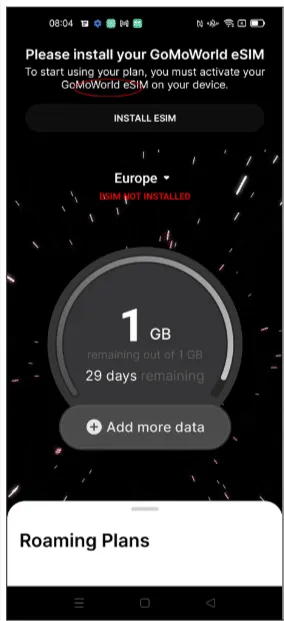
En appuyant sur le bouton "INSTALLER ESIM le processus de création de votre eSIM GoMoWorld commence.
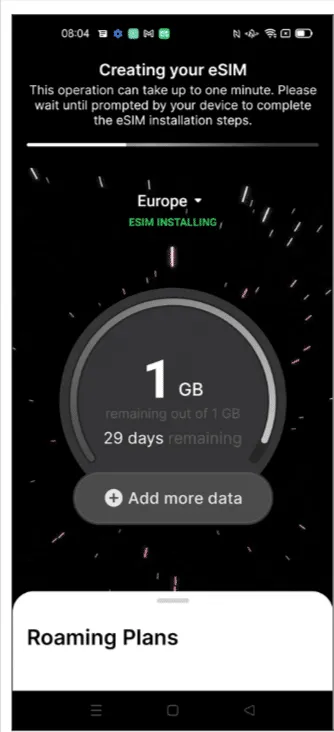
Ce processus peut prendre jusqu'à 2 minutes en fonction de votre connexion Internet. Une fois votre eSIM créée, votre appareil vous demandera de terminer l'installation de votre GoMoWorld eSIM.
Vous devez autoriser l'accès à l'application GoMoWorld sur votre appareil pour permettre l'installation de votre eSIM sur votre appareil.
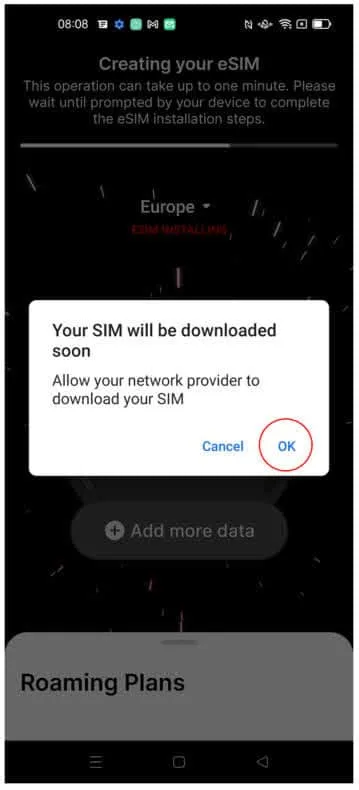
Une fois l'installation de la carte eSIM terminée, vous serez invité à vérifier les paramètres de votre appareil. Veuillez vérifier les points suivants :
Dans l'application GoMoWorld, vous verrez un message contextuel vous demandant d'activer l'itinérance des données sur l'eSIM - Cliquez sur Activer.
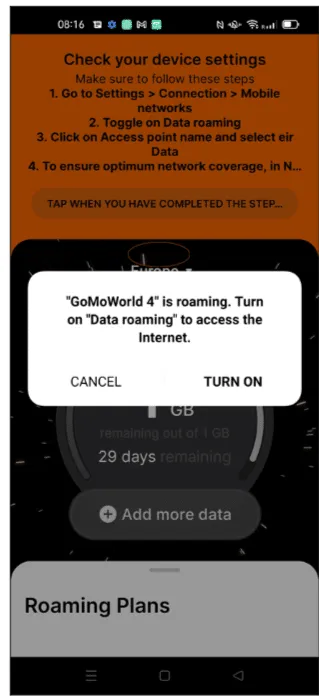
Une fenêtre contextuelle s'affiche alors, vous informant que vous risquez de payer des frais d'itinérance. Sélectionnez Activer
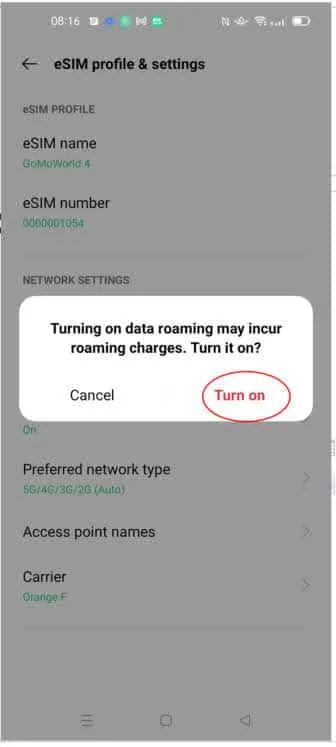
L'itinérance des données est maintenant activée pour votre eSIM GoMoWorld.
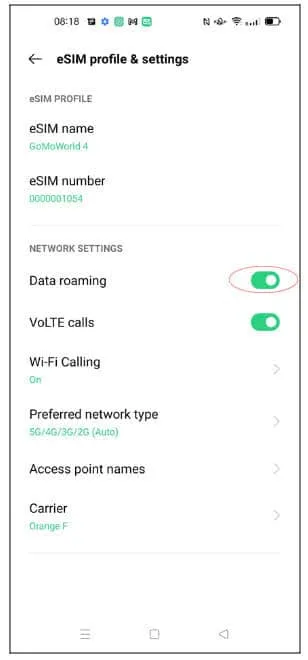
Pour finir, nous vous demandons de vérifier les noms des points d'accès sur la carte eSIM de GoMoWorld afin de vous assurer qu'ils correspondent à ceux indiqués ci-dessous.
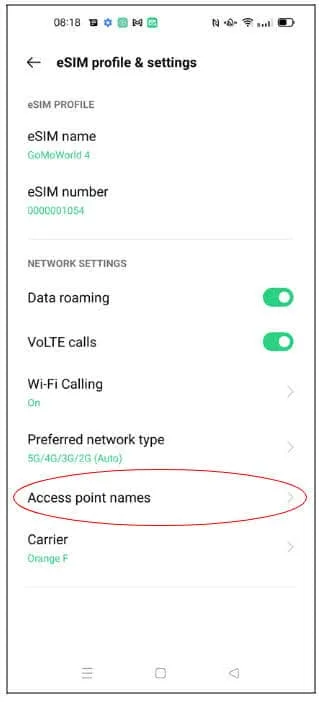
Et il devrait s'afficher comme suit ;
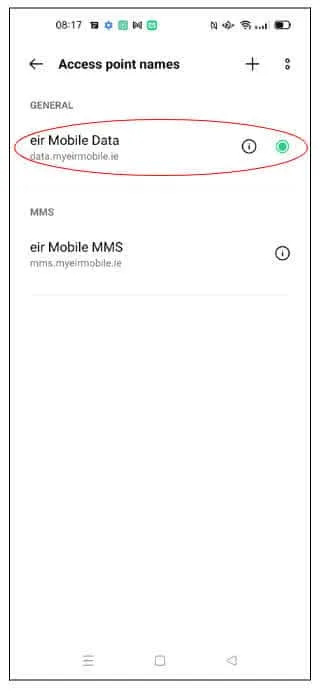
Comment puis-je résilier mon compte GoMoWorld ?
Comment créer un compte ?
Comment obtenir GoMoWorld ?
Comment installer une eSIM sur un appareil Google Pixel ? (Android)
Comment installer une eSIM sur un appareil Samsung ? (Android)
Comment installer une eSIM (Oppo) ?
Comment installer une eSIM sur un appareil Apple ? (iOS)
Quels sont les téléphones compatibles avec l'eSIM de GoMoWorld ?
Mon code promo ne fonctionne pas sur un plan promotionnel ?
Que puis-je faire avec l'application GoMoWorld ?
Que se passe-t-il si mon appareil est compatible avec la carte eSIM mais qu'il est verrouillé sur un réseau mobile ?
Qu'est-ce que GoMoWorld ?
Comment installer une eSIM (Oppo) ?
Rappel ! Pour télécharger votre eSIM GoMoWorld, vous avez besoin de trois choses. Le meilleur conseil - faites-le avant votre départ pour démarrer le plus rapidement possible :
- une connexion internet (c'est-à-dire Wifi ou autre connectivité de données mobiles)
- un appareil compatible (voir la section "Mon appareil est-il compatible ?")
- un compte GoMoWorld et au moins un plan acheté (voir la section "Comment acheter et démarrer un forfait GoMoWorld ?)
La carte GoMoWorld eSIM doit être installée à partir de l'application GoMoWorld. Par exemple, il n'est pas possible d'ajouter une GoMoWorld eSIM à partir du menu des paramètres de l'appareil :
"Ajouter un plan mobile" avec un code QR.
Pour installer une eSIM sur votre appareil Oppo, procédez comme suit :
Après avoir acheté votre premier plan, l'application GoMoWorld vous indiquera comment installer une eSIM à l'aide d'un bouton dédié. "INSTALLER ESIM" 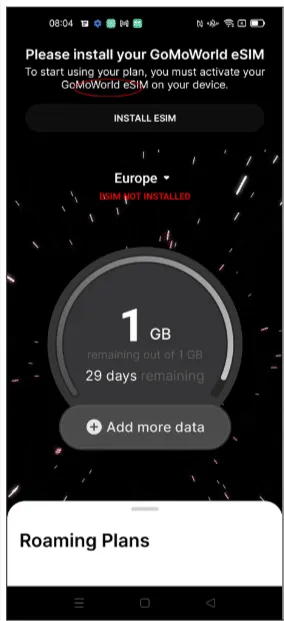
En appuyant sur le bouton "INSTALLER ESIM le processus de création de votre eSIM GoMoWorld commence.
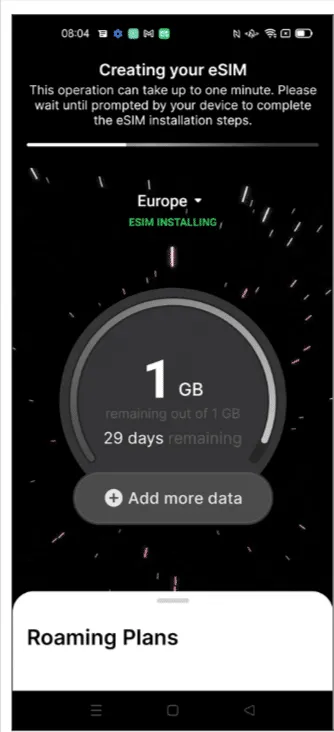
Ce processus peut prendre jusqu'à 2 minutes en fonction de votre connexion Internet. Une fois votre eSIM créée, votre appareil vous demandera de terminer l'installation de votre GoMoWorld eSIM.
Vous devez autoriser l'accès à l'application GoMoWorld sur votre appareil pour permettre l'installation de votre eSIM sur votre appareil.
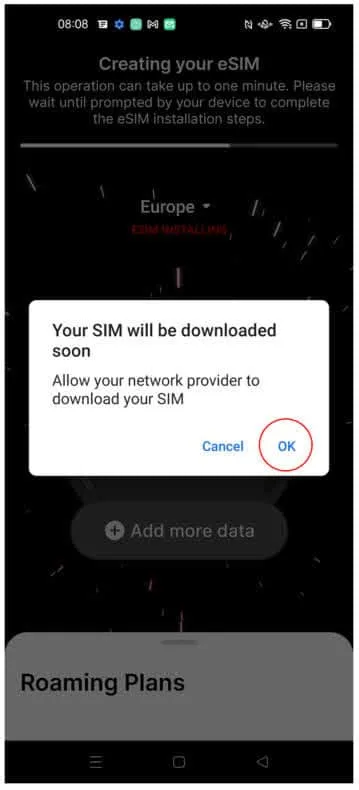
Une fois l'installation de la carte eSIM terminée, vous serez invité à vérifier les paramètres de votre appareil. Veuillez vérifier les points suivants :
Dans l'application GoMoWorld, vous verrez un message contextuel vous demandant d'activer l'itinérance des données sur l'eSIM - Cliquez sur Activer.
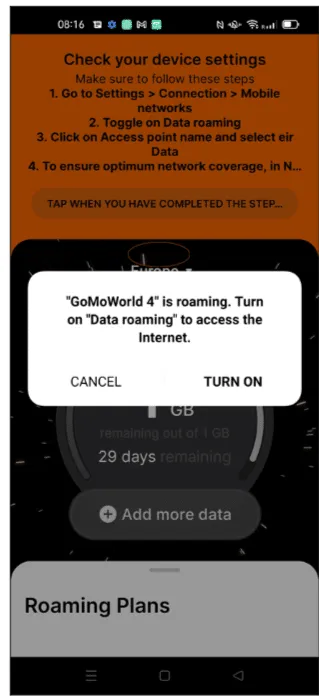
Une fenêtre contextuelle s'affiche alors, vous informant que vous risquez de payer des frais d'itinérance. Sélectionnez Activer
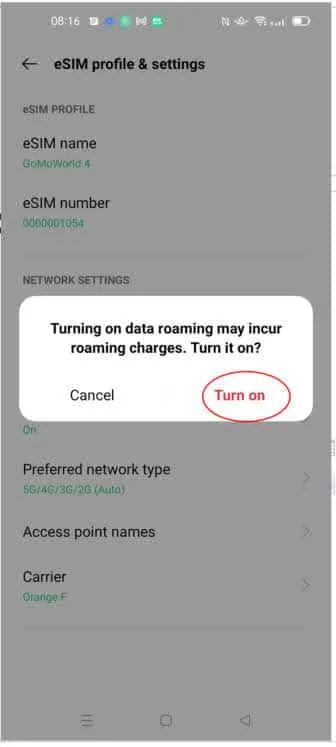
L'itinérance des données est maintenant activée pour votre eSIM GoMoWorld.
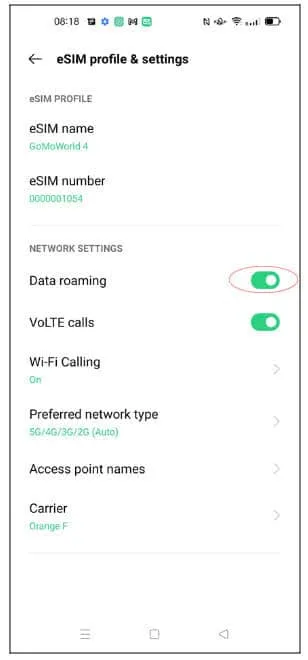
Pour finir, nous vous demandons de vérifier les noms des points d'accès sur la carte eSIM de GoMoWorld afin de vous assurer qu'ils correspondent à ceux indiqués ci-dessous.
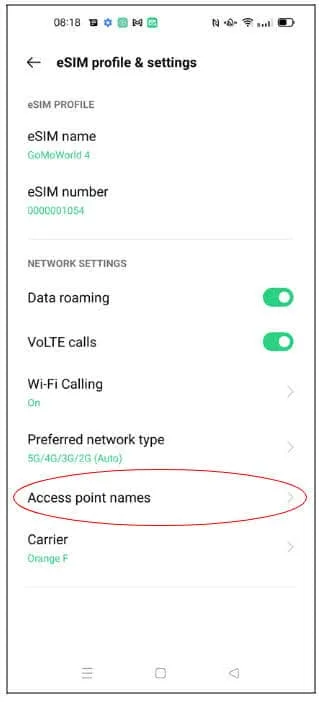
Et il devrait s'afficher comme suit ;
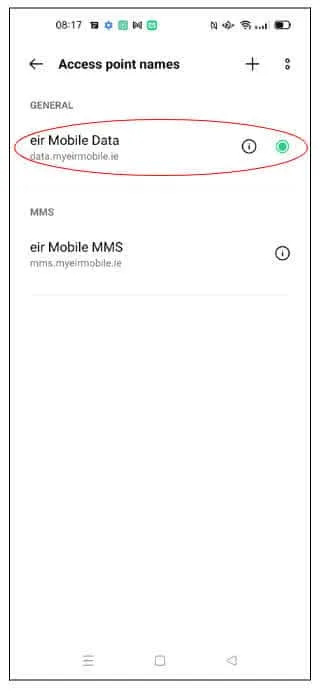
Besoin d’aide ?
Chez GoMoWorld, nous sommes là pour vous aider. Envoyez un e-mail à notre équipe d’assistance dès aujourd’hui et nous vous répondrons très rapidement.
Sinon, si vous utilisez l’application, vous trouverez le formulaire « Contactez-nous » dans les Paramètres