Aide/FAQ
Quels sont les téléphones compatibles avec l'eSIM de GoMoWorld ?
Pour accéder aux services de GoMoWorld, vous devez disposer d'un appareil compatible eSIM.
GoMoWorld vérifiera automatiquement la compatibilité de votre appareil. Il vous suffit d'ouvrir l'application! Si votre appareil n'est pas compatible, vous verrez un écran d'erreur :
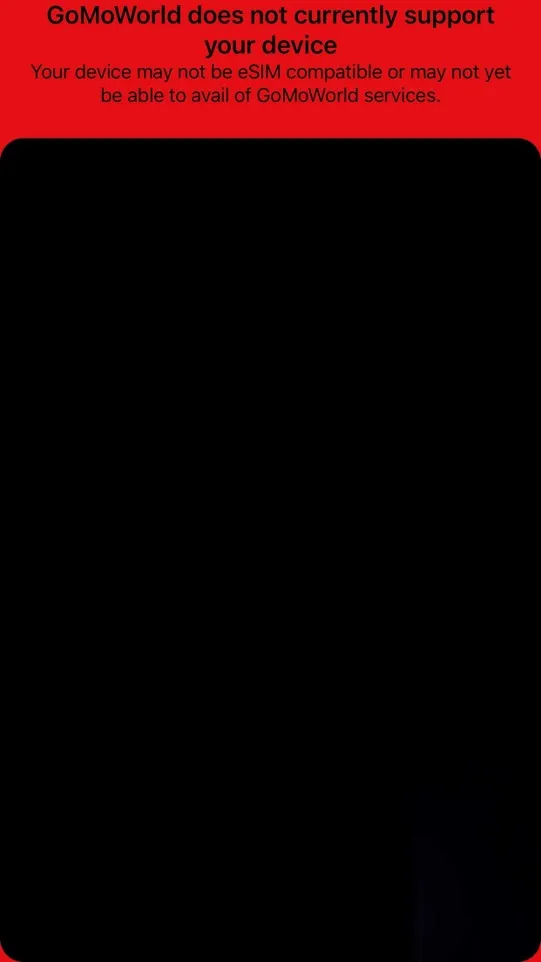
Quels sont les appareils compatibles avec GoMoWorld ? Voici la dernière liste des appareils eSIM compatibles avec GoMoWorld :
Apple;
- iPhone 11 series
- iPhone 12 series
- iPhone 13 series
- iPhone 14 series
- iPhone 15 series
- iPhone 16 series
- iPhone XS
- iPhone XR
- iPhone SE 2 (2020)
- iPhone SE 3 (2022)
- iPad Air (3rd Generation or later) WiFi + Cellular
- iPad Pro (3rd Generation or later) WiFi + Cellular
- iPad Mini (5th Generation or later) WiFi + Cellular
- iPad (7th Generation or later) WiFi + Cellular
Samsung;
- Samsung Galaxy A54 5G
- Samsung Galaxy Note 20
- Samsung Galaxy Note 20 Ultra
- Samsung Galaxy Note 20 Ultra 5G
- Samsung Galaxy Quantum 4
- Samsung Galaxy S20 (unfortunately, some Galaxy S20 aren’t eSIM compatible.. To be sure, download GoMoWorld on your phone and the app will tell you)
- Samsung Galaxy S20 5G
- Samsung Galaxy S20 Ultra
- Samsung Galaxy S20 +
- Samsung Galaxy S20+ Plus 5G
- Samsung Galaxy S21 series (except FE)
- Samsung Galaxy S22 series (except FE)
- Samsung Galaxy S23 series
- Samsung Galaxy S24 series
- Samsung Galaxy S25 series
- Samsung Galaxy Fold
- Samsung Galaxy Z Flip 3 5G
- Samsung Galaxy Z Flip 4
- Samsung Galaxy Z Flip 5
- Samsung Galaxy Z Fold2 5G
- Samsung Galaxy Z Fold 3
- Samsung Galaxy Z Fold 4
- Samsung Galaxy Z Fold 5
Google;
- Google Pixel 3 & 3 XL*
- Google Pixel 3a & 3a XL*
- Google Pixel 4, 4a, & 4 XL
- Google Pixel 5, 5a
- Google Pixel 6, 6a & 6 Pro
- Google Pixel 7, 7a & 7 Pro
- Google Pixel 8, 8a & 8 Pro
- Google Pixel 9, 9 Pro & 9 Pro XL
- Google Pixel Fold
Motorola;
- Motorola Moto G53 5G
- Motorola razr 5G
- Motorola Edge 50 Neo
Oppo;
- Oppo Find N2
- Oppo Find X3 Pro
- Oppo Find X5 & Find X5 Pro
- Oppo Reno 5A 5G
- Oppo Reno 6 Pro 5G
- Oppo Reno 7A
- Oppo Reno 9A
- Oppo Reno 10 Pro 5G
Other devices;
- Fairphone 4
- LG V30
- Nokia X30 5G
- OnePlus 11
- OnePlus 11 5G
- Sony Xperia 10 IV
- Sony Xperia 10 V
- Sony Xperia 10 V Fun Edition SO-52D
- Xiaomi 12T Pro
- Xiaomi 13 Pro
- Xiaomi 13 Pro 5G
- Xiaomi 14
- Xiaomi 14 Pro
- Honor 200 Pro
*Des restrictions géographiques au niveau du micrologiciel peuvent empêcher l'utilisation d'eSIM dans certains de ces appareils.
Veuillez noter que vous pouvez également avoir un appareil compatible eSIM qui a été verrouillé par votre opérateur de téléphonie mobile.
Pour vérifier sur l'iPhone, ouvrez Réglages. Allez dans Général, puis touchez À propos. Sur la page À propos, recherchez les informations relatives au verrouillage du fournisseur de réseau.
Si vous voyez le texte "Pas de restrictions SIM" à côté de "Network Provider Lock", votre iPhone est libre de tout opérateur. Cela signifie que vous pouvez utiliser cet iPhone librement avec la carte SIM de n'importe quel opérateur et dans n'importe quel pays, sans aucune restriction.
Si le message indique autre chose, l'appareil est verrouillé pour un opérateur particulier et devra être déverrouillé avant de pouvoir être utilisé avec la carte GoMoWorld eSIM
Comment puis-je résilier mon compte GoMoWorld ?
Comment créer un compte ?
Comment obtenir GoMoWorld ?
Comment installer une eSIM sur un appareil Google Pixel ? (Android)
Comment installer une eSIM sur un appareil Samsung ? (Android)
Comment installer une eSIM (Oppo) ?
Comment installer une eSIM sur un appareil Apple ? (iOS)
Quels sont les téléphones compatibles avec l'eSIM de GoMoWorld ?
Mon code promo ne fonctionne pas sur un plan promotionnel ?
Que puis-je faire avec l'application GoMoWorld ?
Que se passe-t-il si mon appareil est compatible avec la carte eSIM mais qu'il est verrouillé sur un réseau mobile ?
Qu'est-ce que GoMoWorld ?
Quels sont les téléphones compatibles avec l'eSIM de GoMoWorld ?
Pour accéder aux services de GoMoWorld, vous devez disposer d'un appareil compatible eSIM.
GoMoWorld vérifiera automatiquement la compatibilité de votre appareil. Il vous suffit d'ouvrir l'application! Si votre appareil n'est pas compatible, vous verrez un écran d'erreur :
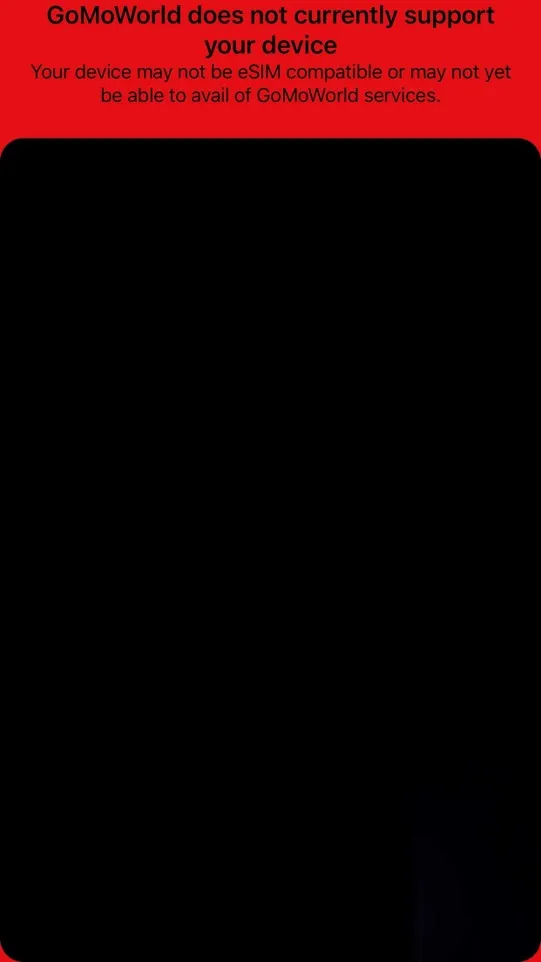
Quels sont les appareils compatibles avec GoMoWorld ? Voici la dernière liste des appareils eSIM compatibles avec GoMoWorld :
Apple;
- iPhone 11 series
- iPhone 12 series
- iPhone 13 series
- iPhone 14 series
- iPhone 15 series
- iPhone 16 series
- iPhone XS
- iPhone XR
- iPhone SE 2 (2020)
- iPhone SE 3 (2022)
- iPad Air (3rd Generation or later) WiFi + Cellular
- iPad Pro (3rd Generation or later) WiFi + Cellular
- iPad Mini (5th Generation or later) WiFi + Cellular
- iPad (7th Generation or later) WiFi + Cellular
Samsung;
- Samsung Galaxy A54 5G
- Samsung Galaxy Note 20
- Samsung Galaxy Note 20 Ultra
- Samsung Galaxy Note 20 Ultra 5G
- Samsung Galaxy Quantum 4
- Samsung Galaxy S20 (unfortunately, some Galaxy S20 aren’t eSIM compatible.. To be sure, download GoMoWorld on your phone and the app will tell you)
- Samsung Galaxy S20 5G
- Samsung Galaxy S20 Ultra
- Samsung Galaxy S20 +
- Samsung Galaxy S20+ Plus 5G
- Samsung Galaxy S21 series (except FE)
- Samsung Galaxy S22 series (except FE)
- Samsung Galaxy S23 series
- Samsung Galaxy S24 series
- Samsung Galaxy S25 series
- Samsung Galaxy Fold
- Samsung Galaxy Z Flip 3 5G
- Samsung Galaxy Z Flip 4
- Samsung Galaxy Z Flip 5
- Samsung Galaxy Z Fold2 5G
- Samsung Galaxy Z Fold 3
- Samsung Galaxy Z Fold 4
- Samsung Galaxy Z Fold 5
Google;
- Google Pixel 3 & 3 XL*
- Google Pixel 3a & 3a XL*
- Google Pixel 4, 4a, & 4 XL
- Google Pixel 5, 5a
- Google Pixel 6, 6a & 6 Pro
- Google Pixel 7, 7a & 7 Pro
- Google Pixel 8, 8a & 8 Pro
- Google Pixel 9, 9 Pro & 9 Pro XL
- Google Pixel Fold
Motorola;
- Motorola Moto G53 5G
- Motorola razr 5G
- Motorola Edge 50 Neo
Oppo;
- Oppo Find N2
- Oppo Find X3 Pro
- Oppo Find X5 & Find X5 Pro
- Oppo Reno 5A 5G
- Oppo Reno 6 Pro 5G
- Oppo Reno 7A
- Oppo Reno 9A
- Oppo Reno 10 Pro 5G
Other devices;
- Fairphone 4
- LG V30
- Nokia X30 5G
- OnePlus 11
- OnePlus 11 5G
- Sony Xperia 10 IV
- Sony Xperia 10 V
- Sony Xperia 10 V Fun Edition SO-52D
- Xiaomi 12T Pro
- Xiaomi 13 Pro
- Xiaomi 13 Pro 5G
- Xiaomi 14
- Xiaomi 14 Pro
- Honor 200 Pro
*Des restrictions géographiques au niveau du micrologiciel peuvent empêcher l'utilisation d'eSIM dans certains de ces appareils.
Veuillez noter que vous pouvez également avoir un appareil compatible eSIM qui a été verrouillé par votre opérateur de téléphonie mobile.
Pour vérifier sur l'iPhone, ouvrez Réglages. Allez dans Général, puis touchez À propos. Sur la page À propos, recherchez les informations relatives au verrouillage du fournisseur de réseau.
Si vous voyez le texte "Pas de restrictions SIM" à côté de "Network Provider Lock", votre iPhone est libre de tout opérateur. Cela signifie que vous pouvez utiliser cet iPhone librement avec la carte SIM de n'importe quel opérateur et dans n'importe quel pays, sans aucune restriction.
Si le message indique autre chose, l'appareil est verrouillé pour un opérateur particulier et devra être déverrouillé avant de pouvoir être utilisé avec la carte GoMoWorld eSIM
Besoin d’aide ?
Chez GoMoWorld, nous sommes là pour vous aider. Envoyez un e-mail à notre équipe d’assistance dès aujourd’hui et nous vous répondrons très rapidement.
Sinon, si vous utilisez l’application, vous trouverez le formulaire « Contactez-nous » dans les Paramètres